Catalog & Catalog Profile in Plant Maintenance SAP
Introduction
Data on problems, malfunctions, damages, causes and problem solutions or malfunction corrections is recorded in the system or reported to the planner responsible in the form of technical findings after a visual check, after the object has been inspected or checked, or the problem has been determined. This data forms part of the service or maintenance notification and is entered in the maintenance history.
Catalog profile will group different characteristics of the notification which will cater the needs of management to analyses the company assets & to ascertain the decisions accordingly. Catalog profiles have sub class of code groups which will group the codes as per their feature.
All the codes (Damage, Cause, Task & Activities) illustrate why an asset failed during production, what is the cause for that failure, tasks to be performed & activities done for that failure. The use of codes in a SAP system ensures a consistent way of documenting the key aspects of the damage, cause, etc., event according to pre-defined categories. Some examples include:
- Breakage
- Corrosion
- Imbalance
- Misalignment
- Overheating
- Vibration
Why are they used?
Catalog Profile are used in SAP which enables subsequent analysis possible, which leads to net improved system availability. For example, the number of times an instance of a particular failure code occurs, divided by the total operating age of the equipment, approximates the failure rate. For maintenance organizations that don’t use failure codes, determining any sort of failure trend is a labor-intensive process of searching through work orders and making several educated guesses.
Why should you use them?
Knowing the failure rate for a failure code can help in doing the following:
- Optimize PM intervals
- Improve failure response
- Improve work practices
The consistent use of the failure codes / cause codes provides a convenient method of getting statistics about equipment failures or breakdowns. They aid your ability to effectively identify trends and problems. Let’s say that there are similar kinds of machines. A report could be run for a period of time and, by selecting a failure code / cause code / object part code, determine how many times the failure occurs / cause creates a damage / object part where damage happens on an individual system. You can then compare this data across the entire fleet. If the failure rate / cause rate is above average, it may be worthwhile proactively replacing parts or shortening the PM interval.
Who should input the codes?
Ideally, it is best to have the data entered correctly closer to the event by those who investigated and corrected the failure / found the cause and / or object part. In most cases, this is the technician that responds to the failure / rectifies the cause to correct the failure.
How many should you have?
These codes should provide an easy way to quickly analyze equipment failures, problems, causes and faults. Without doubt, effective and accurate code lists are required for identifying trends but deciding what selection choices to place on such pick lists is no trivial matter. Too few and they would not support the level of data analysis desired or the data will be meaningless. Equally if there are too many options, technicians tend to suffer from “choice overload” and the default will become either the “Miscellaneous” or “Other” option, which will again render the data meaningless. Ideally, you should aim for 20-30 codes under each heading
The Catalog will be consisting of different details like damages, causes, tasks, object parts, activities, etc., Based on the equipment type, catalogs will be created. According to the equipment type, these damages, causes, object parts, tasks, activities, etc., will be defined & assigned to catalog.
Subsequently, this catalog will be assigned to catalog profile, so that different catalogs will be grouped & it can be assigned to equipment.
Definition of Code Groups & Codes
Definition of code groups & codes in SAP are very much important to build the common ERP system among different category of people, among different skills of
people. In the general business practice, different catalog types will be used on regular basis. Each company will have their own standards to define the catalog types. Each company will have their own standard in naming those catalog types. As the names of these catalog types are different within company across different locations, it will become cumbersome process to group the categories.
To overcome that, many quality standards institutions like ISO, CMMS, etc., have suggested the catalog types for each & every equipment types. Code groups & codes should be defined with global naming convention with some standard technique so that it can be used by the company across locations. CMMS has
suggested some naming convention standards for coding the Failures, Damages, etc.,
Failure Codes as per CMMS Standards:
Note: The complete list of Failure & other catalogs codes are available in CMMS websites.
By defining the Catalog codes as per some standards, these codes can be used & can be recognised by different category of people & different level of people. This will make the common SAP system across the locations of the company. Now in ERP system, similar kind of catalogs can be grouped easily for the management analysis purpose.
Creation of Catalog Profiles in SAP:
Step 2: Define Catalog code groups & codes
Here against each catalog (Damage, Cause, etc.,), code groups will be given to group those codes. This code group naming convention will follow the naming convention of Equipment object types. For example, for FIREEXTING – Fire Extinguishers, code group can be defined as FIREEXTN.
The status of the code groups should be as Released if the same can be used for assigning to catalog profile. If the code groups are yet to be approved, the status can be as Being created.
Likewise, for all the equipment types, all the catalog types (Damage, Cause, Task, Object Part, Activities, etc.,) should be defined & against those catalog types, code groups & codes should be created.
Step 3: Creation of Catalog Profile:
After creating Catalog code groups & codes for those catalog groups, catalog profile will be created according to object type of equipment.
For catalog profile, the equipment object types naming convention can be used as the naming convention.As shown in above 2 figures, catalog profile will be created (as shown in fig1) & different catalogs will be assigned (fig 2).
As the catalog for damages & causes, other catalogs like tasks, activities, object parts, etc., can be grouped under the catalog profile.
Assignment of Catalog Profile
All the created Catalog Profiles will be assigned either to Notification types or in Equipment Masters.
Catalog Profile Assignment to Notification Type
All the catalogs will be assigned to notification type to identify the exact catalog types against each heading like Problems, Causes, Tasks, Activities, Object Parts, etc.,
Generally catalog profile should not be assigned to notification types. As notification is common across different types of equipment's & common across the company, assigning catalog profile to notification type will make the process cumbersome i.e., the list will be large to select from the long list. So catalog profile assignment to equipment is recommended here.
All the catalogs will be assigned against each heading to refer the specific (if customized) catalog types which have defined & created in Catalog creation.
Assignment of Catalog Profile to Equipment's:
The Catalog Profiles can also be assigned to equipment master. As per the Equipment Object Type, catalog profiles have been created. In the equipment master,
according to Object type of equipment, catalog profile should be selected.
Application of Catalog Profile in Notifications
Based on the assignment of catalog profile either to notification type or equipment, the catalogs & corresponding codes can be utilized in the notification. These catalogs will be used in the management analysis part.
Apart from mentioning the catalogs in Notification header, if more than one object part or damage happened or more than one cause for the damage, based on notification screen view template, multiple catalogs can be assigned in notification.
Who should develop them?
These codes should be easily available and understandable to the people who request work, to the maintenance personnel that complete the work and to the engineers who want to get the data they need to understand what is occurring in the field. Fault coding development really requires an integrated approach with these 3 groups, especially if there is a desire to do some sort of wide ranging analysis. Ultimately, the codes have to allow the field personnel a relatively painless way to provide the information that the engineers need. Unless that occurs, the end product will not be used.
Benefits of Catalog Profile
General Usage:
- Different management analysis report is available
- Object part wise, Defect wise, Cause wise notifications can be listed.
- By mentioning the catalogs in notification, maintenance department person can understand the malfunction quickly.
- It will make the PM process more transparent.
Important Transactions for Analysis:
- MCI5 – Damage Analysis (Based on Damage, Cause & Activity, analysis can be done by listing no. of notifications)
- IW69 – List of Items with Damages, Causes & other catalog details
- IW65 – List of Activities with Damages, Causes & other catalog details
- IW67 – List of Tasks done for the Damages
Conclusion
In general, proper catalog profile with catalog codes for the purpose of analysis. Analysis, in turn, provides knowledge of equipment behavior patterns with respect to other external and internal factors such as “working” age, PM frequency, EHM parameters and decision models etc. We can then use this knowledge to improve system availability and ultimately, the company’s bottom line.






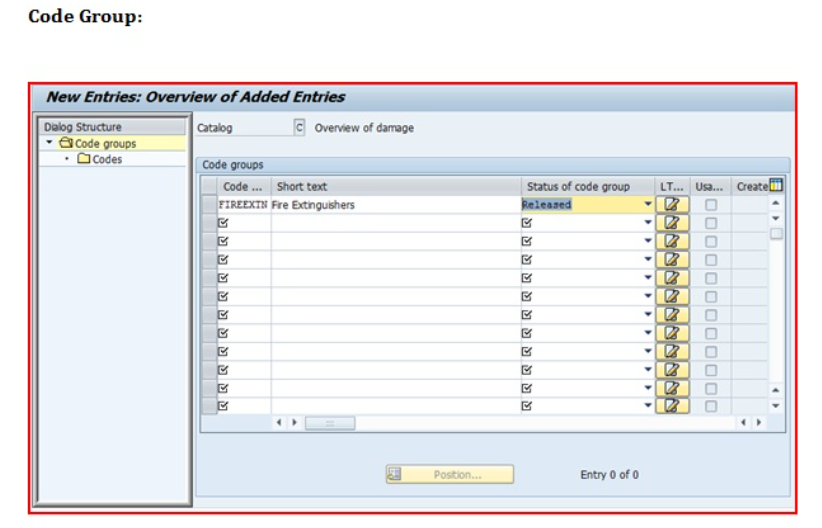






Comments
Post a Comment